Sunday, June 28, 2009
Good Bye king of pop MJ
Posted by
pluto
at
10:01 AM
2
comments
![]()
Monday, June 15, 2009
clear them up >>> no matter what your browser is
Sometimes you may not want other users of your computer to see or access your private information. In such cases, you can clear your private data. This can be done whenever you want.
what are private data?
* Browsing History
* Download History
* Cache
* Cookies
* Offline Website Data
* Saved Passwords
* Authenticated Sessions
How to clear private data in different web browsers
For Mozilla Firefox






For Internet Explorer

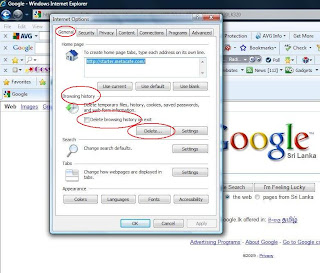
For Google Chorme

why bothering about the browser? now you can clear private data anytime anywhere without worring about the browser you have to use. :)
Posted by
pluto
at
11:46 AM
2
comments
![]()
Sunday, June 14, 2009
Academic Earth>>> A good place for learners.
AcademicEarth is a site which you can watch thousands of free video lectures of top lecturers in top universities around the world. You can search for videos according to the subjects, universities or instructors. I found myself this place very useful and thought to share it with you guys.






hope this is useful :)
Posted by
pluto
at
12:09 PM
2
comments
![]()
IMDB (for movie lovers)
I love movies. Whenever I want to get information about movies I use IMDB(Internet Movie Data Base). IMDB is an online data base which includes information of movies, actors and TV shows. Using IMDB you can get information about the top box office movies, movies on theaters and movies to come. When you want to know about a movie all you have do is to search the movie from it's name. Then you will get all information related to that movie such as cast, director, plot, awards, released date and genre.






visit IMDB whenever you want to know about a movie :)
Posted by
pluto
at
9:42 AM
2
comments
![]()
Labels: movies
How to use windows movie maker
windows movie maker allows you to create videos using audio files, images and existing video files in your hard disk. It's a program which default coming with windows o/s. It contains features such as effects, transitions, titles/credits and timeline narration.
Today I'm gonna show you how to create a video using an audio track and few images. pictures I've included below will help you to understand this more clearly.
How to create?
1. import the wanted audio track and images from your hard disk. you can find "import" section on the left side corner and there it allows you to import the wanted media(picture, audio and so on )
2. at the bottom you can see the "timeline" section. there you can drag and drop your media to the correct place. please note when you place pictures you have to drop them one by one.
3. under the "edit" section which is in the left side corner there you can add effects to the selected pictures. here also you have to do it for one picture each time. same thing goes when adding transitions.
4. under the edit section you can see one more interesting thing it is "titles and credits". it allows you to add titles at the begining(it will create extra clip at the begining with what you have typed in the given space), title before the selected clip(type the wanted thing in the given space and select the picture you want in the timeline section), title on the selected clip(type the wanted thing in the given space and select the picture you want in the timeline section) and credits at the end(it will create extra clip at the end with what you have typed in the given space). you can also change the title animation and the text font/ color.
5. select a picture in the timeline and expand or reduce the show time of it.
6. after you satisfied with what you've done(you can see a preview if you want) you can publish your movie to your computer(you can choose a location to be published). you can find the way to publish under the "publish to" section in the left side corner. after publishing you can enjoy what you have created.

















create a movie of your own today! :)
Posted by
pluto
at
7:38 AM
2
comments
![]()
How to appear offline to specific contacts in Yahoo Messenger
Have you ever thought about appearing offline to specific contacts rather than appearing offline to every contact. Yahoo Messenger provides both of these services. Using Yahoo messenger either you can appear offline to everyone(invisible) or you can appear offline to specific contacts.
You can simply become invisible by setting up your status into "invisible to everyone". After a confirmation you will see all your contacts turning into italic. But still you can see whether they are online or not(but they'll never know you are online ;)).
How to go offline for a specific contact?
1. right click on the wanted contact.
2. select "stealth settings".
3. select "appear offline to 






Posted by
pluto
at
12:52 AM
2
comments
![]()




