Sometimes you may not want other users of your computer to see or access your private information. In such cases, you can clear your private data. This can be done whenever you want.
what are private data?
* Browsing History
* Download History
* Cache
* Cookies
* Offline Website Data
* Saved Passwords
* Authenticated Sessions
How to clear private data in different web browsers
For Mozilla Firefox






For Internet Explorer

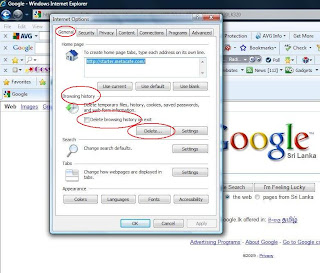
For Google Chorme

why bothering about the browser? now you can clear private data anytime anywhere without worring about the browser you have to use. :)
Monday, June 15, 2009
clear them up >>> no matter what your browser is
Posted by
pluto
at
11:46 AM
![]()
Subscribe to:
Post Comments (Atom)





2 comments:
ya tz really good to clear your private data specially after using a public computer.(in a lab or cyber cafe) good article pluto....hey pluto i want to catch you buddy.......
you just wait n see budz. nyway thanx 4 ur cmnt
Post a Comment