Facebook is a widely used social network. Facebook account holders consistently face privacy problems. This blog post is in aid of such people.
Read this article if you want to
1. restrict your profile, pictures, videos visibility.
2. avoid annoying wall posts.
3. hide your email address from others to avoid spamming.
4. limit search visibility.
5. remove links to send you messages, see your friend list, add you as a friend etc.
6. block an annoying person.
Here I'm not going to use words to explain these stuff. Images I have been provided here will do the job. Hope this will be helpful. :-)
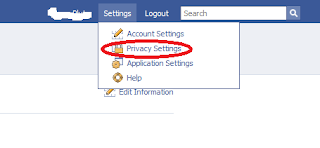
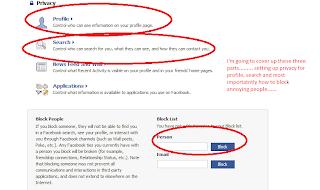
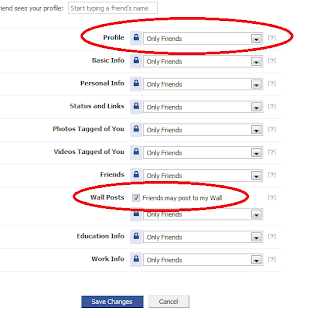
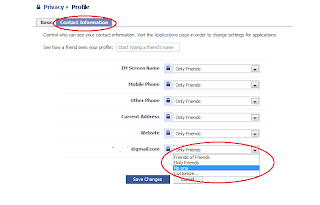
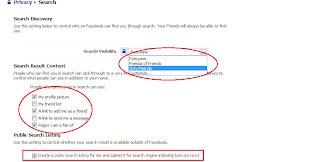
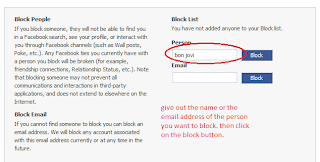
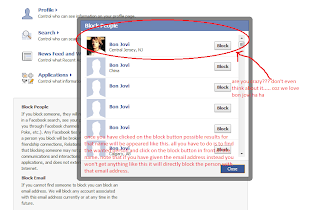
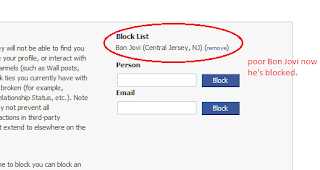





2 comments:
hey, i don't trust this facebook privacy.. it is crap.. my advice is if you don't want something to be seen by others don't post it on facebook..
anyway pluto it is good to publish this kind of an article because may be people can have some kind of a privacy but not 100% secure hehe actually there is nothing called 100% security in cyber world there are always bugs, hacks and security holes so they can be easily exploited if you know the art, the black art ;) lol... :)
man I'm not trying to battle with hackers but normal users..... there may be people who want to share their personal things only with their friends.... it is the good side of this privacy settings so the majority of NORMAL(I'm not referring to hackers) other users cannot see what they ought not to see.... I'm always try to see the good side of most of the things.... so I'm not totally worrying about bad hackers..... coz they've got no manners ;-)
Post a Comment